
1. Pikme (Free) by Smitesh Bakrania
Can randomly select students with a shake. Or can scroll to a particular student. Upon answering a question, you can rank the student’s response one, two, or three stars. Good application if you want to rank the quality of student responses. The downfall is that there is no way to view all scores on a single page. You have to go to each student and you can see their question average, and you have to click on another button to see total questions answered.
2. MyClassTalk ($0.99) by Langology

Adds a point every time you tap on students’ name or picture. You can also see a rank page of the whole class and see who has participated the most; you can also add or subtract points here in case you made a mistake. The only con is that there is no randomizer to randomly call on a student.
3. Pick Me! ($1.99) by ClassEapps

Easy to sort students by name. Can “spin” to select a random student or scroll to a specific student. You can keep track of if the answer was correct or incorrect by pressing thumbs up or thumbs down. Shows you the students’ score on the same screen, you don’t have to go to an extra page to see how many questions they have answered. You can also have it set to remove students from the list if you don’t want to call on repeat students, although it is real easy to add them back into the pool.
Conclusion: Out of the three, “Pick Me!” by ClassEapps, seems to be the best. The features I liked are that you can keep track of the number of correct and incorrect answers while also being able to see the numbers of all students on the same screen. The easiest to use is probably “MyClassTalk” because you simply just tap the student’s name/picture every time they participate and a majority of students are visible without scrolling. Ultimately it depends on what you are using the application for. If you are just looking to see how many times a student participates then “MyClassTalk” seems to be best. If you are looking for the quality of responses, then the free “Pikme” would suffice. If you are looking to track the number of correct and incorrect responses, your best option is probably “Pick Me”
We’d love to hear your feedback. Have you used any of these 3 applications or other Apps in your classroom? What suggestions would you make to the creators? Post your comments below.
To have some fun, if you want to “subtract” points, issue students a “red card” every time they speak in English.







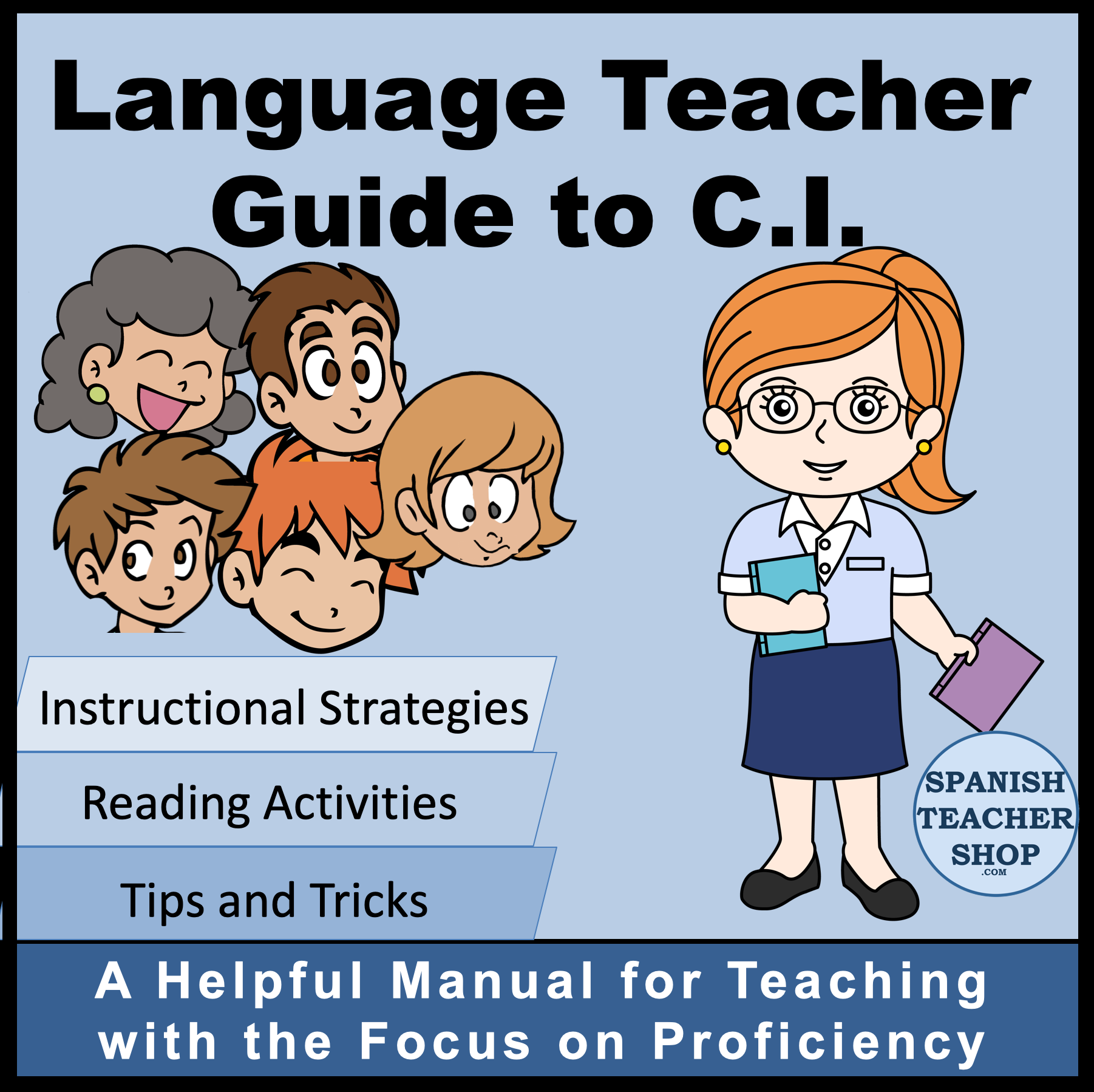



Thank you so much for linking up for my readers!
~Fern
Fern Smith’s Classroom Ideas!
Classdojo is another good app
That’s what I use, too. I like that you can customize the “positive” and “negative” categories.